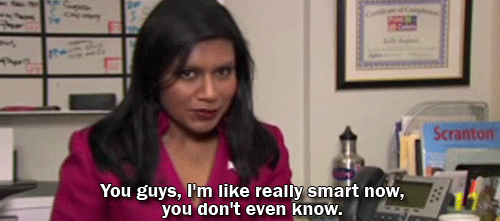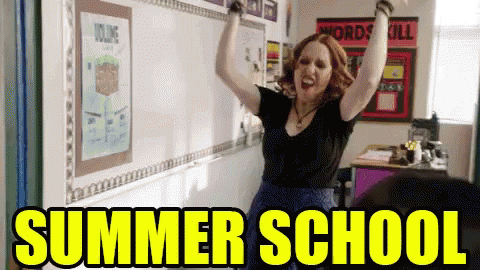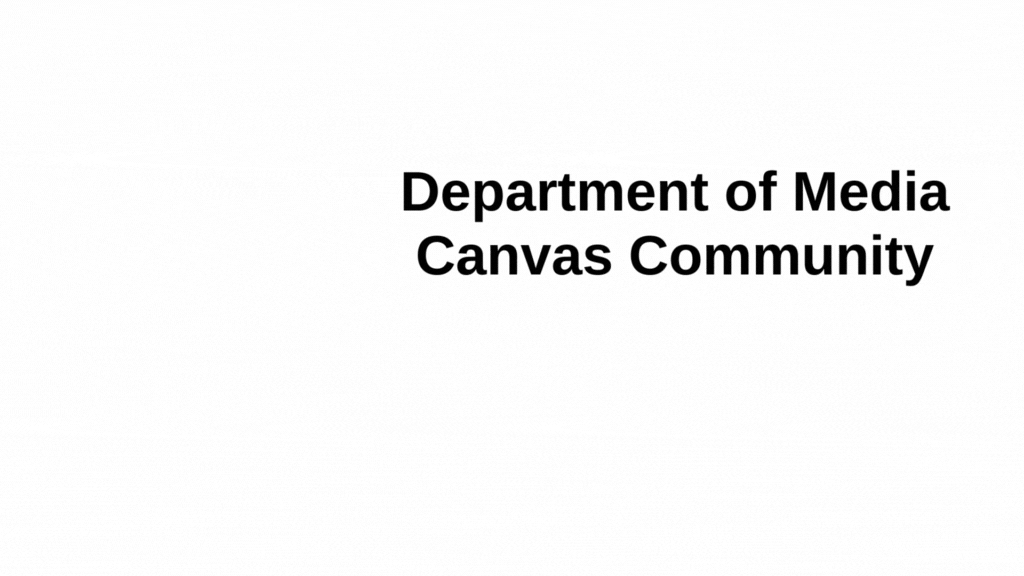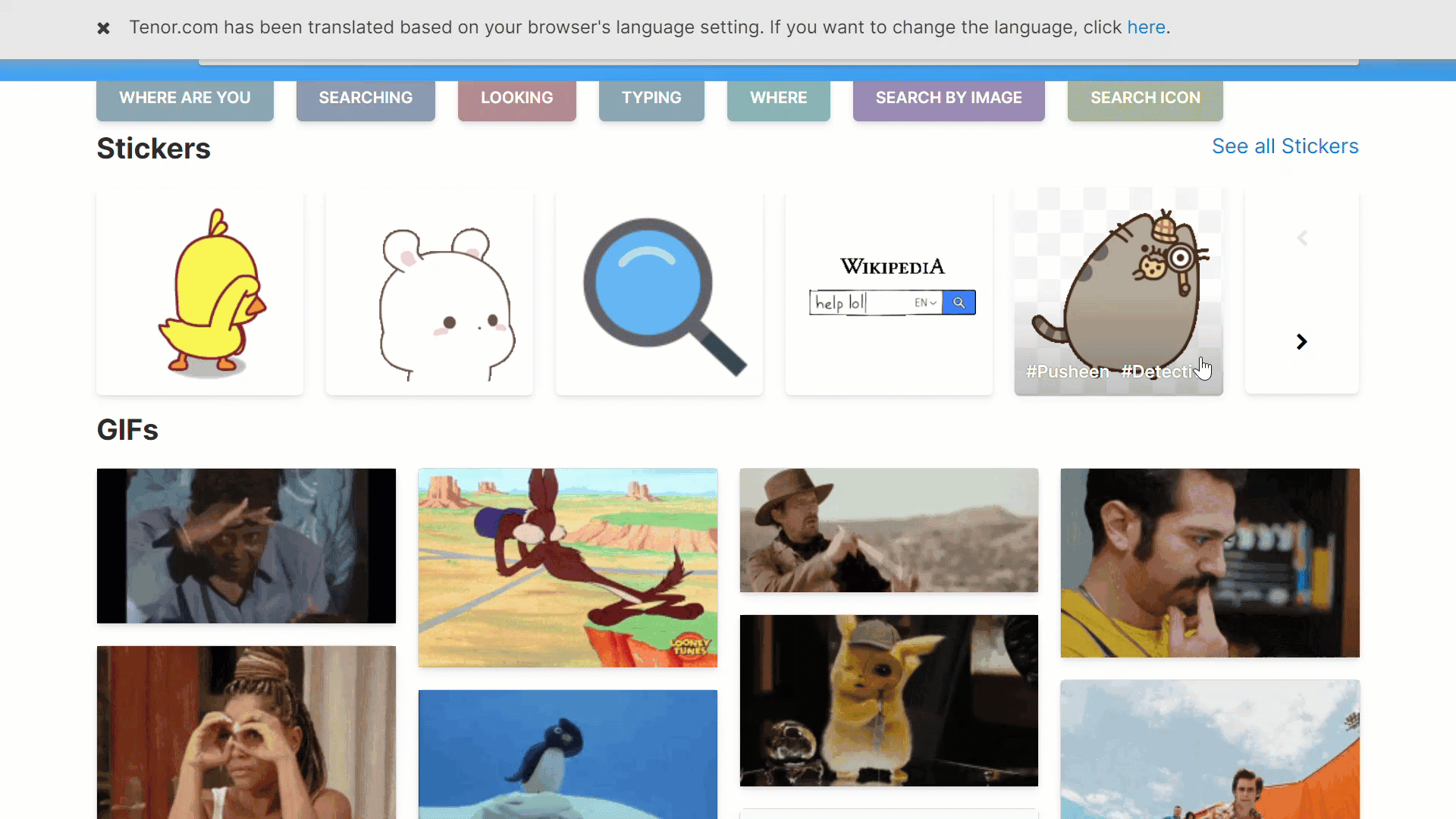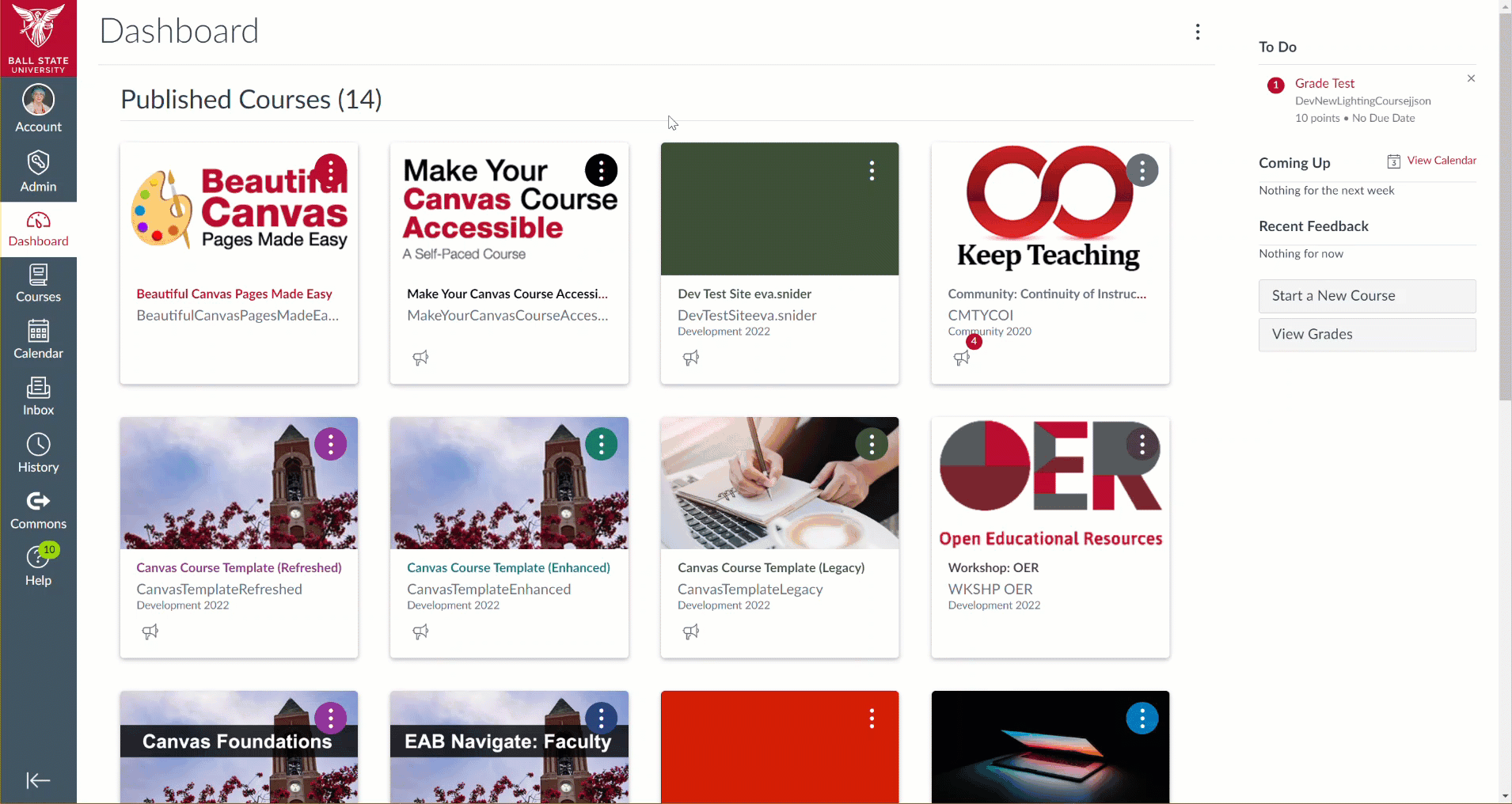If you’re frustrated by the restrictions that learning objectives place on your course, read this meditation on how objectives can open possibility, rather than closing it down.
Teaching is an act of navigating constraints and agency – and, incidentally, helping students navigate the same. Perhaps you must use a particular textbook, but what chapters you assign are up to you. Perhaps you must meet standards set by an external body, but how you scaffold instruction to help students reach those standards is flexible.

It can be tempting to slot learning objectives into the category of “constraints,” especially if you do not have control over them. You may see objectives as the guardrails for your course, outlining what is permissible in the course and what is not.
There is often joy – and deep learning – to be had in the margins. In the moments when class goes “off the rails.” In the moments when students’ interest sparks and intrinsic motivation guides engagement more than the bounds of the course. In the small human moments that help students feel like they belong, and they matter.
If you value these moments, the guardrails of learning objectives can feel like an obstacle. You deliberately step over them, and they call to you, saying “What you’re doing is not allowed.”
I hope, though, that courses are more of a beautiful hike up a mountain than a hectic drive down a featureless interstate highway. There’s gradual progress, challenging stretches, and lookout points to enjoy the view.

Hikes don’t have guardrails – they have guideposts. Marked trees, metal posts, and wooden signs help hikers navigate the trail.
Guideposts don’t stop you from going off trail – in fact, they help you go off trail by giving you a clear place to return to the trail. Guideposts allow you to embrace the beauty and tranquility of hiking, while working consistently toward the goal of reaching the summit.
Guideposts are subtle and helpful nudges, not imposing barriers.
Learning objectives as guideposts can help you identify when and how to go off trail. They can permit and encourage exploration and spontaneity. They can give you a place to return to the trail you’ve set out to tackle.
Where are your students hiking to? What sights will they see along the way? Learning objectives should not limit possibility – they should open up possibility by helping students see what they can do by putting in the work of learning.