Using flash when taking photos isn’t the best option. In fact, sometimes it’s not an option at all. Follow these steps to learn how to master manual mode and gain control over your photos.
*Note: Tips are based on a DSLR camera. Other cameras may have similar settings, but under different menus. Consult your camera guide for help with finding these settings.*
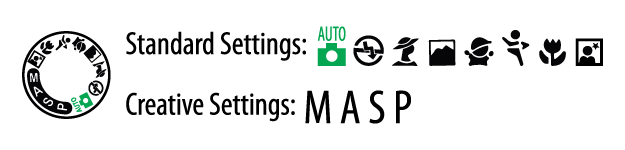
Getting to Know your Camera
Let’s look at the different modes are available on your camera. Automatic mode takes in how much light is available, and adjusts the photo to fit those needs. Sometimes it will use flash. Some modes – represented with pictures – are called the standard settings and they are the modes you can use if you want to point and shoot your camera. The other modes – the ones that have letters like P, TV/S, AV/A, and M – are all the creative camera modes. If you want more control over the way your picture looks and what is in focus, you want to use these modes. Each of these modes has a different purpose. Here is the function of each mode:
P – Program Mode
This mode automatically adjusts shutter speed and aperture (how much light the lens lets in, sometimes called f-stop) while you are responsible for setting the ISO (sensitivity to light).
TV/S – Shutter-priority Mode
You have total control over the speed of the shutter and the camera automatically adjusts the aperture for you.
AV/A – Aperture-priority Mode
This mode allows the photographer to set the aperture value while the camera determines the appropriate shutter speed.
And lastly, the one that will give you the most creativity when taking photos,
M – Manual Mode
In this mode, you have full control as the photographer. You can set ISO, shutter speed and aperture individually to get the right exposure and focus for your photos to turn out the way you imagine them.
If this is your first time working with manual photography, it might be helpful to use the P, TV, or AV shooting modes to give you an idea of what each setting is capable of. Then, you can move up to shooting in manual mode.
BUT, before you do that, let’s talk about these different photo settings like ISO, aperture and shutter speed.
Manual Photography Basics
The three things that you have to keep in mind when you are shooting in manual mode are the shutter speed, ISO and aperture. Each of these three things work together to help you achieve the perfect photo exposure and have total creative control over your photos.

Shutter Speed
Shutter speed is the idea of how fast the camera’s shutter closes when you take a photo. Shutter speed can be manipulated to create a motion blur in your photos or to stop motion at an exact moment in time.
Shutter speed is represented in seconds or fractions of a second. For example, 30” means that every 30 seconds the camera will take a photo. If the value is 1/250, for example, then the shutter will close once every 250th of a second. Fraction shutters are much faster and better at capturing moments of time, but their biggest problem is that they also let less light into the camera because of how fast the shutter closes.

ISO
ISO should be thought of as how sensitive your camera is to the light that is coming in through the lens. ISO values come in multiples of 2 – 100, 200, 400, 800, 1600, 3200, 6400, etc. Lower values should be used when there is a lot of light and higher values should be used when there is not as much light in the area. For example, if you are taking photos outside on a sunny day, then it would be best to use an ISO value of 100. If you are taking photos in a dark theater, for example, you might want to use an ISO value of 800 or higher. BE CAREFUL! The more sensitive that the camera is to light (the higher the ISO), the more likely that you are going to have grainy, noisy photos.
If you are indoors and cannot use a flash, it is easier to use a higher ISO so that you can get the motion in the photo without introducing a blur. If you do set a high ISO, I would recommend that you not go above ISO 800 so that you do not introduce too much noise to your photos.

Aperture
Aperture, sometimes called f-stop, adjusts how wide the pinhole in the lens is. Aperture is basically the value for how much light is let into the lens. If you think of the lens being the same as your eye, the pinhole in your lens is the same as your iris. When it is dark, your iris widens to let in more light so you can see. When it is bright out, your iris shrinks to reduce light so that you can see clearly. So, when taking a photo in a place with little light, you want to widen the camera pin hole to make sure your image shows up on the screen. Conversely, when taking a photo in place with a lot of light, you want to close the camera pin hole to make sure that your aren’t blinded by the image on your camera.
The other thing with aperture is that it has a direct effect on depth of field. In this case, aperture is referred to as f-stop and controls how in focus certain things are in the picture. For example, if you take a photo with an f-stop of 1.4, the objects in the foreground will be in focus and other objects in the background will appear blurry. If you take a photo with an f-stop of 8, everything in the frame should be in focus.
Now that you know the basic elements of manual photography, it’s time to get out there and test out the settings. See what combinations of ISO, shutter speed and aperture provide the best photos.
Another thing you can do for your staff is to go around and take photos of different areas in the school and list off the settings that work best for that area. This tactic works best for the newbie photographers on staff and can be very helpful when trying to get a quick photo on a deadline pinch.

Comments
add a comment