With summer coming up, now is the perfect time to work on improving your publication and skills – and what better way than with some new apps? Whatever your position on staff, these are a few FREE apps that can help your publication and next school year run smoothly.

Todoist
‘Todoist’ is ideal for keeping your to do lists organized and in your pocket at all times. ‘Todoist’ lets you share your to do lists with others on staff so that everyone knows what needs to get done on deadlines and so you can keep track of the staffs’ daily progress.
Trello
‘Trello’ can be used as a server for publications that all staffers can access at home. ‘Trello’ functions in a card/list format that works wonders for publications with multiple issues or sections so that you can keep content organized online. ‘Trello’ also functions as a website that can be accessed online.
Slack
‘Slack’ is a new instant messaging app that is making a rise in businesses and organizations. Staffers can download this app and be in touch with their adviser or staff in a way that works better than texting and group chats from other outlets. Also within ‘Slack,’ you can integrate alerts from ‘Trello’ to know when someone uploads a new file or comments on something.
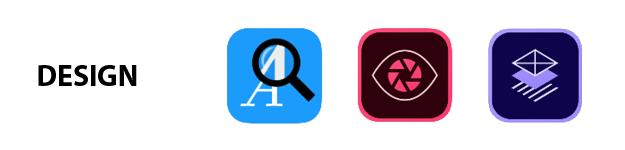
What the Font
Have you ever looked at a poster or headline and wondered what font it was? This app tells you just that by using a photo of the font in question and comparing it to similar fonts online. This could come in handy when trying to come up with a new design style for the upcoming academic year.
Adobe Capture
Similar to ‘What the Font,’ ‘Adobe Capture’ lets you take a photo and then make a color palette from the world around you. (If you would like to experiment more with making your own color palette, you might look into Adobe Kuler)
Adobe Comp
‘Adobe Comp’ is a great thing to have for the designer that likes to sketch out their design ideas before they sit down to design at the computer. Using this app, you can create a rough skeleton of a design with filler photos and text boxes that you can later import into InDesign and refine.

Camera Plus: For The Best Macro Photos & Remote Photography
This app will take your phone camera to the next level. You can take great macro photos and photos that have great quality while using little storage on your phone. The in-house editing tools are also great to use before sharing your photos on social media.
Adobe Photoshop Express
For the phone photographer that wants more editing tools than what are available on Instagram, ‘Adobe Photoshop Express’ is the app to download. The app works with RAW files and other file formats besides just JPEG. If you have an Adobe ID with the app, you get a great upgrade that improves the way you work with night photography.
Hyperlapse
This easy-to-manage app from Instagram is great for taking smooth time lapse videos on your phone. You can move around – walk, run, jump – while taking your time lapse and the app’s software will stabilize it for an easier-to-stomach video than what was originally recorded.

AP Stylebook Online
This one should be obvious.
Evernote
‘Evernote’ is an app that will categorize and date all of your interviews, research and other notes in one place. Along with it, you can include photos, in-person interview clips and website links that will help you when you sit down to write your story.
SmartNews
‘SmartNews’ is a news app that brings the top online news stories into one well-designed app so that you can follow stories as they happen. The other great thing about the app is that if your story is taking too long to load, you can click on smart view mode which will give you JUST the story without waiting on the source’s website to format within the app.

WordPress
For those that use ‘Wordpress’ for their publication or personal website, this app helps you post content and view stats when you are away from the computer. It’s also the place to keep up with the other blogs and websites that you follow.
Analytiks
Using your Google Analytics account, this app lets you find out how people are getting to your website and how long they spend on each story. You can also see what people are searching on the site so that you can put the information that people are looking for on the homepage.
IF
This command app helps you complete simple tasks that take time out of your day. For example, one of the commands you can program is to have a tweet go out every year at midnight on New Year’s Day. You can also set up a program so that every time you post on Instagram, it will automatically take the photo and post it to Twitter as a photo instead of being a link to the Instagram post. Just think of the commands you can create with this app.

Everypost
‘Everypost’ aggregates all of your social media accounts into one spot. From here, you can also schedule posts go up or if you want the same post to go up on your social media profiles.
Snapchat
Most students are already using this app to message their friends as well as updating others on their daily tasks, but they aren’t using it in their publications. If your audience is on a certain platform, take the time to find out what you could be doing on that platform to connect with your audience and start a conversation about the content that you are covering. Snapchat would be great for even coverage or exclusive content that isn’t in the final product or teases students to what publications are doing. (By the way, follow us at bsujw.)
Storify*
‘Storify’ is the one thing on this list that is NOT an app. ‘Storify’ works to collect content from social media posts as a way of covering a topic in an interesting way. Using a specific event hashtag and this website, your publication could cover events like Homecoming or Prom from a social media lens.
Augmented reality is here with ‘Aurasma.’ ‘Aurasma’ works by taking a trigger image and connecting it to an animation, video or website. Then, if students hold their mobile device up to the photo, their device will link to that content and they can interact with the information in a new way. It might also be something interesting to use within a publication to bring the content to life.
Google Classroom
‘Google Classroom’ gives you the ability to use all of the Google-based apps in your classroom so that you can go paper-less. ‘Google Classroom’ keeps all of your files organized for students and makes it easy to create and share information with multiple students at a time. To get started, just sign up for a free Google Education account.
Remind: Safe Classroom Communication
Make quick announcements to your students, send out assignments and remind parents through this app that will not give out personal phone numbers. The app works for multiple classes so that you can keep communications with students within the reach of your thumbs.


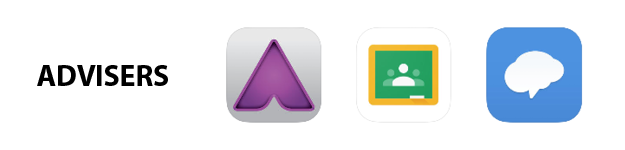
Comments
add a comment