There are a lot of save options in Photoshop and Illustrator How do you know which one is right for your files?
File Formats, Their Purposes, Saving Options
Depending on what you’re using your files for, they may need to be in CMYK, RGB or Grayscale. These are called color modes. PPI is a measure of resolution and stands for pixels per inch.
Tip: To change the color mode of your photographs in Photoshop, go to Image>Mode and then select the color mode that you want your photo to be in – RGB, CMYK or Grayscale.
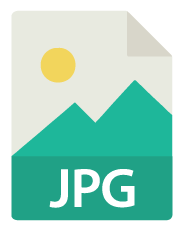 JPG or JPEG
JPG or JPEG
The two terms are used interchangeably and stand for Joint Photographers Expert Group, after that group that created the standard. JPG is a basic file that photos taken on your phone (Or if you don’t shoot in RAW) will save as. These photos can be used for online or print publications, but there are better options. If you’re saving a JPG for online, make sure the photo is in RGB with at least a 72 PPI resolution. If saving your photo for a print publication, make sure that you save the photo in CMYK with a resolution between 150 and 300 PPI.
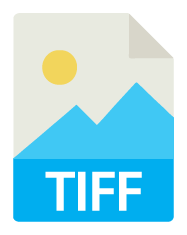 TIFF
TIFF
TIFF stands for Tagged Image File Format and creates extremely large file formats because they’re uncompressed. They’re flexible in terms of color and content (layers, tags.) This file should only be used for print publications because of the large size. TIFF files are usually saved in CMYK with a resolution above 150 PPI.
 PSD
PSD
PSD is Photoshop’s own special file format. PSD files are used when you want to save the original photo you’ve edited when you want to be able to go back and play with it some more. You would use this file to do cutouts, and then save a copy of it as a different file format. When you use a PSD file, you should keep the resolution the same as the original image so the quality and detail is not lost.
 PNG
PNG
PNG stands for Portable Network Graphics. This type of file is great for using online because they are easily compressed and load quickly. You can give something a transparent background with a PNG. These files are used for online publications since they only save in RGB. PNG files can be used for pictures and graphics that are going up online.
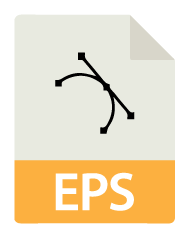 EPS
EPS
EPS stands for Encapsulated Post-Script. These files are used for high resolution print graphics only. These files can be saved from and opened in any available design software. You can place an EPS directly into an InDesign document intended for print. However, graphics should be saved as high resolution PNG files when they’re going up online.
Photo Resolution
One thing to keep in mind when saving photos is how big the file needs to be. Set your camera to shoot high-quality raw files and edit them down later. If you’re printing a photo it should be between 150 and 300 ppi. 300 ppi is the most ideal. If you are publishing the photo online, you want to keep your resolution between 72 and 150 ppi so that the file loads faster, but still has a large enough quality to keep up the resolution online. Most graphics are going to be around 150 ppi.
Tip: To change the resolution of your image in Photoshop, go to Image>Image Size and then input your desired resolution. MAKE SURE THAT YOU CONSTRAIN PROPORTIONS/RATIOS SO THAT YOUR PHOTOS DO NOT COMPRESS INCORRECTLY.

Comments
add a comment