You can use gifs for all kinds of things. Promoting your publication, storytelling, or making announcements. There are a ton of options.
But what do you do when you want to make your own gifs?
Step One

Locate the video with the best GIF material. Is it online and you can’t download it? If you’re using a iMac or Macbook, you can use Quicktime Media Player to capture video playing on your screen.
If you’re doing this open Quicktime, go up to file, and click new screen recording. Instructions will pop up telling you what to do to record. Just save it after you’re done.
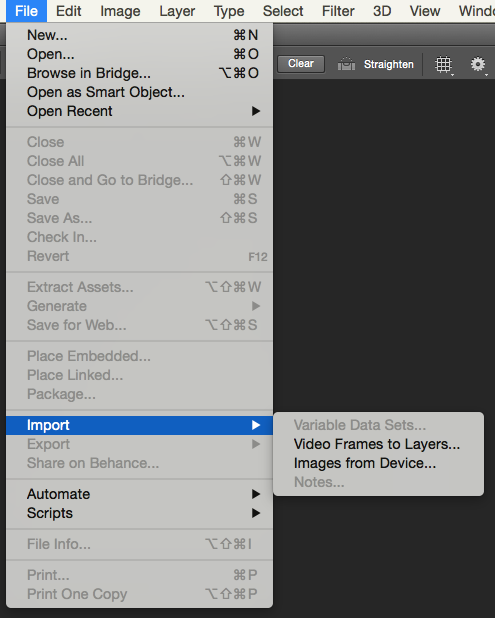 Step Two
Step Two
Open up Photoshop and go up to file. Then click on import.
At this part, you want to import video frames to layers.
Step Three
 Go up to file and click save for web. You have to select GIF and then save.
Go up to file and click save for web. You have to select GIF and then save.
Now you have a GIF!

Comments
add a comment